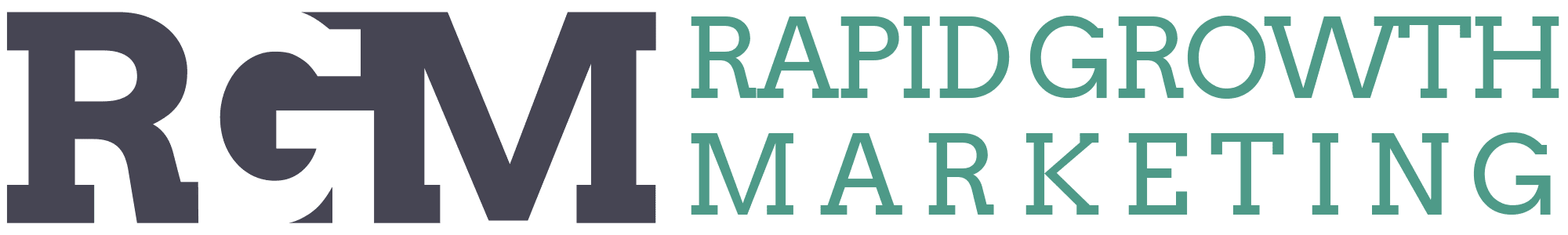Search Engine Optimisation (SEO) is the backbone of online visibility and is absolutely crucial for law firms in competitive markets. In the complex world of SEO, technical aspects play a huge role in being found high in search. Conducting a Technical SEO Audit is like giving your website a thorough check-up, ensuring it’s healthy, functional, and appealing to search engines.
In my extensive experience and insights from running over 1000 successful SEO campaigns here at Rapid Growth Marketing and my other agency Sticky Digital, we have found that by conducting thorough website audits and addressing all issues can have a significant positive impact on a site’s search engine results. See some case studies here.
In this comprehensive guide, we’ll explore the steps to conduct a Technical SEO Audit effectively.
1. Understanding Technical SEO:
Before diving into the audit, it’s crucial to grasp what Technical SEO entails. Technical SEO focuses on the infrastructure of your website, assessing how search engine spiders crawl and index your site.
2. Start with a Crawl:
Use reliable SEO tools like Google’s Search Console, SEMrush, or Screaming Frog to crawl your website. This crawl will reveal vital data, such as broken links, duplicate content, and missing meta tags.
3. Mobile-Friendliness:
Ensure your website is responsive and provides an excellent user experience on mobile devices. Google prioritizes mobile-first indexing, making mobile-friendliness a critical aspect of technical SEO.
4. Page Loading Speed:
Page speed impacts user experience and search rankings. Compress images, leverage browser caching, and minimise HTTP requests to improve loading times.
5. Secure with HTTPS:
Security is paramount. Secure your website with an SSL certificate (HTTPS). Google favours secure websites, and users trust secure connections.
6. XML Sitemap:
Check for the presence of an XML sitemap. It acts as a roadmap for search engines, guiding them to essential pages on your site. Ensure it’s up-to-date and submitted to Google Search Console.
7. Robots.txt File:
Review your robots.txt file, ensuring it doesn’t block critical sections of your site from search engines. Mistakes here can severely impact your SEO efforts.
8. Canonicalization:
Prevent duplicate content issues by implementing canonical tags. These tags indicate the preferred version of a page when multiple URLs point to similar or identical content.
9. URL Structure:
Optimise your URLs to be descriptive and user-friendly. Include relevant keywords, avoid special characters, and use hyphens to separate words.
10. Fixing Broken Links:
Identify and rectify broken internal and external links. Broken links disrupt user experience and can lead to search engine penalties.
11. Mobile-First Indexing:
With Google’s focus on mobile-first indexing, ensure your website is optimized for mobile devices. Test your site’s mobile version thoroughly.
12. Schema Markup:
Implement schema markup to provide search engines with structured data about your content. This can enhance how your site’s listings appear in search results.
13. Check for Duplicate Content:
Duplicate content can confuse search engines. Use canonical tags and 301 redirects to resolve duplicate content issues.
14. Audit Site Architecture:
Review your site’s structure. A well-organised website hierarchy enhances user experience and helps search engines understand your content better.
15. Monitor Indexing Issues:
Regularly check Google Search Console for indexing errors. Address any issues promptly to ensure all your important pages are indexed.
16. Analyze Backlinks:
Examine your backlink profile. High-quality backlinks boost your SEO efforts, but toxic backlinks can harm your rankings. Disavow harmful links to maintain a healthy backlink profile.
17. Accessibility and 404 Errors:
Ensure your site is accessible to all users, including those with disabilities. Also, customise your 404 error pages to guide lost visitors back into your site.
18. Review Local SEO Factors:
For local businesses, check local SEO elements like NAP (Name, Address, Phone Number) consistency and Google My Business optimisation.
19. Content Audit:
While primarily a technical audit, assess the quality and relevance of your content. High-quality, engaging content enhances user experience and SEO.
20. Regular Monitoring and Updates:
SEO is not a one-time task. If your law firm is going to compete in search then you must regularly monitor your website’s performance, algorithms changes, and update your audit process accordingly.
Conducting a Technical SEO Audit is an ongoing process, vital for maintaining and improving your website’s search visibility. By paying attention to these technical details, you can ensure your website is search engine friendly, providing a seamless experience for both users and search engines.
Remember, SEO is a dynamic field, so staying updated with the latest trends and search engine algorithms is as crucial as the audit itself.
You might also be interested in:
How to Do SEO for Law Firms in 2023: A Quick Guide
Law Firm Website Design Best Practices
Rapid Growth Marketing is a dedicated marketing agency for lawyers specialising in SEO, Google Ads and professional websites. Our team has managed over 1000 successful SEO campaigns and survived and thrived through all the regular Google algorithm updates. If you would you like more traffic, enquiries & new clients for your law firm, let’s have a 30 minute call to discuss your needs.